Church Center App
The Church Center App is the fastest way to get information about Hamilton Mill UMC, pre-check your family, browse & join groups, and register for events. This is also a place to engage with your Groups, build relationships, and become a part of the Hamilton Mill UMC Family. See video below to learn more!
Events
The easiest way to stay up to date with events happening in our church and around our community! View and signup for upcoming events in one place.
Groups
You can sign up for Groups, view upcoming events, access any resources group leaders have uploaded, and the contact information of other group members. You can also share materials, like study questions and curriculum.
Giving
You can give with a few clicks and view your tax statements all from Church Center!
Pro tip: Login to access your saved payment methods.
Directory
Add your information, including contact information, important dates, and a photo. Directory is restricted to members only and you choose what (if any) information to share.
*Please note: You must be a member to access the Church Directory
Scheduled Giving
How to Cancel Scheduled Giving in ACS
The link below will directly take you to the "My Scheduled Giving" page. If prompted, please log in to ACS with your credentials. In case you have forgotten your password, click on "Forgot your Password."
On the "My Scheduled Giving" page, you will find a list of your scheduled gifts, which may include multiple entries.
Take note of the amount, frequency, and funds associated with each scheduled gift.
For each scheduled gift, locate the red "X" icon on the right side of the page and click on it.
A prompt will appear to confirm the cancellation. Click "Okay" to proceed.
Congratulations! You have successfully canceled your scheduled gift(s) in ACS. Repeat the above steps for each fund you wish to cancel.
Set Up Recurring Giving with Church Center
The link below will directly take you to the Giving Page of Church Center.
Enter the desired amount you would like to give and select the appropriate Fund.
Under "Frequency," click on the drop-down menu and change "One Time" to "Regularly."
Choose the frequency at which you would like to make the gift:
Weekly, Every other week, Monthly, or Twice-Monthly.
Next, select the preferred day of the week on which you want the gift to be made.
You can also choose a specific start date for the gifts.
Provide your contact details as requested.
Click on "Continue" to proceed.
You will now be prompted to select a payment method.
Enter your payment information and click on "Give Now."
Optionally, you can choose to save this payment method.
Optionally, you may also cover the processing fees.
Congratulations! You have successfully set up recurring giving through Church Center.